Solo Photo - Gallery Privacy

We are all tired of it: people swiping through your gallery when you show them one picture. You didn't tell them that it was okay to go through your gallery; the pictures in your gallery are yours and yours only. You can use another app to hide some of your pictures but using another app to hide your pictures sometimes isn't enough. Even if you hide your pictures away, they can still scroll through your gallery. This invasion of privacy has to stop. That's why Solo Photo was invented: to eliminate gallery swiping once and for all.
Privacy is very important to you. With Solo Photo you can be assured that your privacy will be protected and you will stay discrete by only showing off the photos you picked; your gallery is password protected. This ensures that your photos stay discrete. Another way it's discrete is by showing "Gallery" as the title. If you buy the full version, your privacy won't be limited to only your photos, as Solo Photo also includes an internal browser so that your main browser can be privacy protected in addition to a built-in video player.
Instructions:
1. Tap the Floating Action Button (plus sign in lower right) then select the middle button.
2. Enter your password or your fingerprint (if so equipped) and your gallery will open.
3. Select the photo (or photos in full version) and it will open in Solo Photo.
Features:
• Your privacy is protected by having the picture you choose open in Solo Photo
• Your gallery is password protected
• Dynamic colors -- the action bar, status bar (Lollipop and up) and FAB button changes colors to match the currently selected picture
• Discrete -- Make the title say "Gallery" instead of "Solo Photo" to increase being discrete
• Includes a dark theme
There is an option to add these extra features for just $1.99:
• Select multiple photos to show in Solo Photo's gallery
• Browse the internet separately from your main browser
• Share a photo directly from your primary gallery to Solo Photo to open it separately
• Share multiple photos directly to Solo Photo
• Play videos
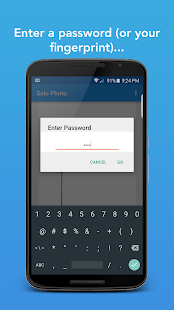
https://goo.gl/XVWDwT
We are all tired of it: people swiping through your gallery when you show them one picture. You didn't tell them that it was okay to go through your gallery; the pictures in your gallery are yours and yours only. You can use another app to hide some of your pictures but using another app to hide your pictures sometimes isn't enough. Even if you hide your pictures away, they can still scroll through your gallery. This invasion of privacy has to stop. That's why Solo Photo was invented: to eliminate gallery swiping once and for all.
Privacy is very important to you. With Solo Photo you can be assured that your privacy will be protected and you will stay discrete by only showing off the photos you picked; your gallery is password protected. This ensures that your photos stay discrete. Another way it's discrete is by showing "Gallery" as the title. If you buy the full version, your privacy won't be limited to only your photos, as Solo Photo also includes an internal browser so that your main browser can be privacy protected in addition to a built-in video player.
Instructions:
1. Tap the Floating Action Button (plus sign in lower right) then select the middle button.
2. Enter your password or your fingerprint (if so equipped) and your gallery will open.
3. Select the photo (or photos in full version) and it will open in Solo Photo.
Features:
• Your privacy is protected by having the picture you choose open in Solo Photo
• Your gallery is password protected
• Dynamic colors -- the action bar, status bar (Lollipop and up) and FAB button changes colors to match the currently selected picture
• Discrete -- Make the title say "Gallery" instead of "Solo Photo" to increase being discrete
• Includes a dark theme
There is an option to add these extra features for just $1.99:
• Select multiple photos to show in Solo Photo's gallery
• Browse the internet separately from your main browser
• Share a photo directly from your primary gallery to Solo Photo to open it separately
• Share multiple photos directly to Solo Photo
• Play videos
https://goo.gl/XVWDwT
No comments:
Post a Comment